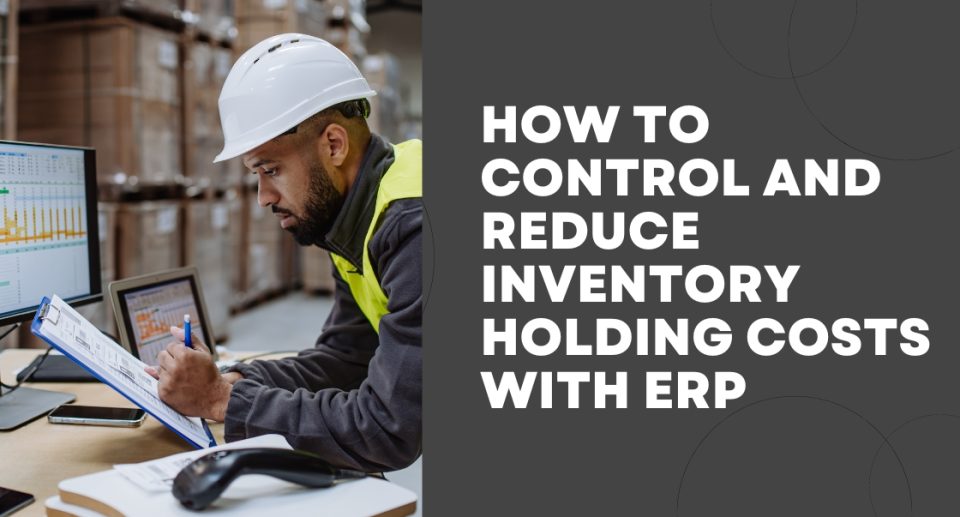Introducing new business software can feel like a big leap for any organization. It’s exciting because it often means better efficiency and new capabilities, but it can also be overwhelming for your team. If employees aren’t properly trained, they might struggle to adapt, leading to confusion and frustration. That’s why effective training is so crucial. In this guide, we’ll explore how to train your team, particularly when implementing a versatile system like Odoo, in a way that’s straightforward and engaging, ensuring everyone feels comfortable and confident using the new software.
Assessing Training Needs
The first step in training is understanding what your team needs. Start by getting to know your employees’ current skill levels. You can do this through simple surveys or casual conversations. Ask questions like, “How familiar are you with similar software?” or “What features do you think you’ll use the most in our new system?” This will give you a clearer picture of where your team stands.
Next, familiarize yourself with the specific features of the new software, especially those that are similar to what Odoo offers. Not every feature may be relevant to your team, so it’s important to identify the tools and functionalities that will be most beneficial for your specific business operations. By gathering this feedback and information, you can create a training program that’s tailored to your team’s unique needs, ensuring no one feels left behind.
Setting Clear Objectives
Once you have a grasp of your team’s needs, it’s time to set clear objectives for the training. Think about what you want your team to achieve with the new software. Do you want them to work faster, reduce errors, or enhance customer service? Having specific, measurable goals will help guide your training efforts and give everyone something to aim for. When your team knows what they’re working towards, it can boost their motivation and focus during training sessions.
Choosing the Right Training Method
Selecting the right training method can make a huge difference in how well your team learns. You have several options, and often a combination works best. In-person training can be very effective because it allows for real-time interaction, questions, and hands-on practice with the software. On the other hand, online training offers flexibility, which can be more convenient for busy schedules.
You might also want to mix different formats, such as workshops, webinars, and interactive tutorials that mimic the engaging learning experiences found in Odoo training sessions. This variety can keep training engaging and cater to different learning styles. For instance, some team members might learn best through visual content, while others prefer hands-on experience.
Best Tools for Training
When it comes to tools for training, consider platforms that enhance the learning experience. Learning Management Systems (LMS) like Moodle or TalentLMS can provide structured training modules. Video conferencing tools such as Zoom or Microsoft Teams are great for remote sessions, allowing for real-time interaction. Additionally, project management tools like Trello or Asana can help track training progress and assign tasks related to learning new software. For Odoo users, leveraging its built-in tutorials and support resources can also provide a significant advantage, making it one of the best options for training.
Developing Training Materials
High-quality training materials are key to a successful program. Start by creating easy-to-understand manuals that explain how to use the software step-by-step, similar to guides provided in Odoo training. Consider making quick reference guides that employees can easily refer to as they work. Additionally, video tutorials can be incredibly helpful, especially for visual learners. These can show real-time demonstrations of the software in action.
Don’t forget to include resources for ongoing support. A well-organized FAQ section or a dedicated support page can provide quick answers to common questions. The easier you make it for your team to find help, the more confident they’ll feel in using the new software.
Implementing the Training Program
Now it’s time to put your training program into action. Schedule training sessions at times that work best for your team to ensure maximum attendance. During these sessions, engage your team with real-world examples and scenarios that they might encounter when using the software. This practical application will help them see the relevance of what they’re learning, making the training feel more valuable.
Encourage participation by creating an interactive atmosphere. Ask questions, facilitate discussions, and allow time for hands-on practice with the software. The more involved your team is, the more likely they will retain what they learn.
Providing Ongoing Support
Once the initial training sessions are over, support should continue. Set up a help desk or designate a support team to assist employees as they acclimate to the new software. This can be especially helpful in the first few weeks when team members are still getting used to the changes.
Fostering a culture of peer-to-peer support is also beneficial. Encourage team members to help each other out, share tips, and discuss challenges they encounter. This collaborative environment not only strengthens relationships but also builds a sense of community as everyone learns together. Additionally, offering refresher courses or updates on the software can keep skills sharp and ensure everyone stays current with any new features.
Measuring Training Effectiveness
Finally, it’s essential to measure how effective your training has been. Gather feedback from your team to see how well they understand the software and if they feel confident using it. You might want to conduct follow-up surveys or hold informal check-ins to gauge their comfort levels.
Assessing knowledge retention through quizzes or practical assessments can also provide valuable insights. This feedback will help you identify what’s working well and what may need adjustment in future training sessions. By continually refining your training program based on real data, you can enhance the learning experience for your team.
Empowering Your Team with Effective Software Training
In summary, training your team on new business software, especially a comprehensive platform like Odoo, is a vital process that requires thoughtful planning and execution. By assessing needs, setting clear goals, and providing ongoing support, you can ensure that your team feels prepared and empowered to use the software effectively. If you’re looking for specialized training options, consider odoo training in India. This tailored approach can provide your team with the resources and expertise they need to thrive with Odoo, ultimately leading to greater success for your business!